手机钱包门禁卡怎么删除:轻松操作指南
引言

随着智能手机的普及,手机钱包已经成为人们日常生活中不可或缺的一部分。其中,门禁卡功能为用户提供了便捷的出入管理。当门禁卡不再使用时,如何将其从手机钱包中删除呢?本文将为您详细解答。
华为手机钱包门禁卡删除方法

1. 打开华为钱包

在您的华为手机上找到并打开“华为钱包”应用。
2. 进入卡包页面

在华为钱包首页,您会看到一个名为“卡包”的选项,点击进入。
3. 选择门禁卡

在卡包页面中,找到并点击您想要删除的门禁卡。
4. 删除门禁卡

点击门禁卡右上角的三个点(或四个点,具体取决于手机型号),在弹出的菜单中选择“删除”。
5. 确认删除

在弹出的确认删除对话框中,选择“从本机删除”或“从当前账号删除”,然后点击“确定”。
小米手机钱包门禁卡删除方法

1. 打开小米钱包

在您的小米手机上找到并打开“小米钱包”应用。
2. 进入门卡管理

在小米钱包首页,点击“门卡”选项,进入门卡管理页面。
3. 选择门禁卡

在门卡管理页面中,找到并点击您想要删除的门禁卡。
4. 删除门禁卡

点击门禁卡右侧的“删除”按钮。
5. 确认删除

在弹出的确认删除对话框中,点击“确定”即可。
其他手机品牌钱包门禁卡删除方法
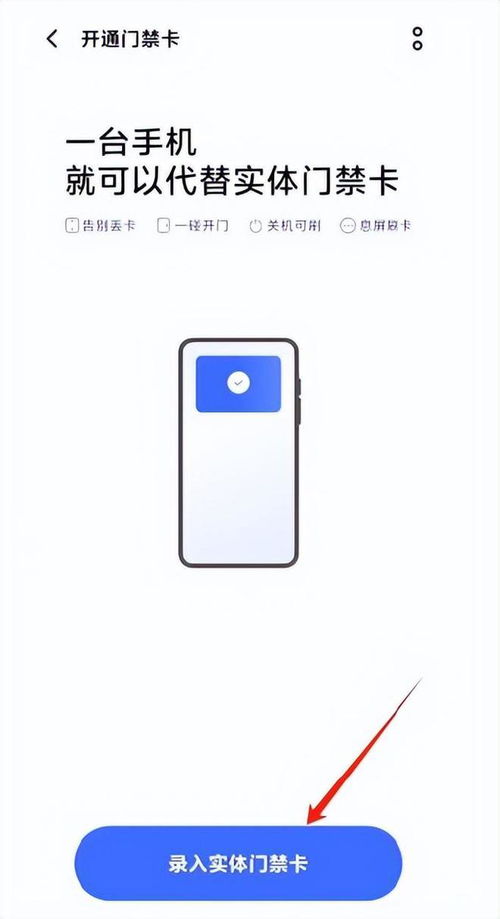
1. 打开手机钱包

在您的手机上找到并打开相应的钱包应用。
2. 进入卡包或门卡管理

在钱包应用中,找到“卡包”或“门卡管理”选项。
3. 选择门禁卡
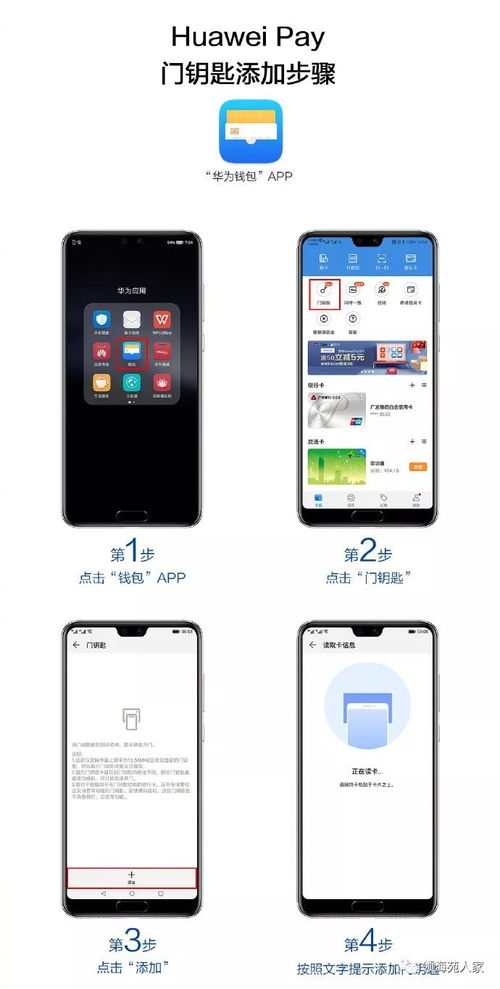
在卡包或门卡管理页面中,找到并点击您想要删除的门禁卡。
4. 删除门禁卡

根据钱包应用的提示,选择删除操作。
5. 确认删除

在弹出的确认删除对话框中,点击“确定”。
